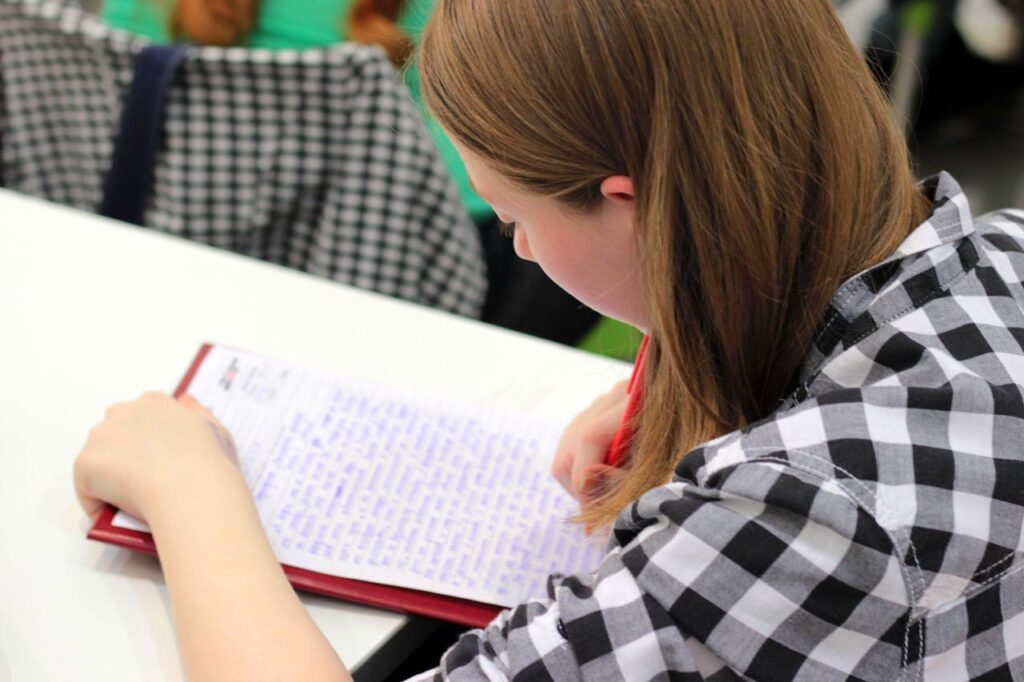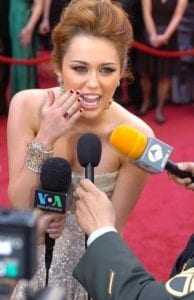College Education, Life on Campus
What Students Need To Know About Campus Network Firewalls
Editorial Staff

College students rely heavily on campus networks for research, collaboration, streaming lectures, and staying connected with friends. But behind the scenes, these networks are carefully protected by security measures like firewalls, which are designed to monitor and control incoming and outgoing traffic. Understanding how campus network firewalls work and how they affect your online activities is crucial for students who want a smooth, secure, and compliant online experience. This article breaks down what firewalls are, how they function, and provide practical tips for navigating university networks safely.
What is a Campus Network Firewall?
A campus network firewall is an important security measure that safeguards college networks from cyber threats, unauthorized access, and malware. It functions as a barrier, monitoring incoming and outgoing traffic to ensure that only safe and approved data passes through. In the middle of its operations, understanding the key types of firewall for modern networks can help students see how different methods, such as packet filtering, proxy, and stateful inspection, work to maintain network safety. These firewalls enforce rules that may restrict certain websites or applications, helping protect personal devices and the university’s sensitive information from potential breaches.
How Firewalls Affect Student Access
Students often encounter firewalls when certain websites, streaming services, or apps are blocked on the campus network. This happens because firewalls use rules that restrict traffic based on content, source, or security risk. While these restrictions may seem inconvenient, they are in place to protect individual devices and the broader college network. Understanding these limitations can help students plan their online activities more effectively. For example, if access to a specific research database is blocked externally, students may need to use campus-approved portals or virtual private networks (VPNs) provided by the university. Being aware of these restrictions encourages students to seek legitimate alternatives rather than attempting risky workarounds.
Common Firewall Rules on Campus
College firewalls typically follow standard security rules that include blocking suspicious websites, filtering peer-to-peer traffic, restricting file-sharing platforms, and monitoring unusual data usage. These rules help prevent malware outbreaks and reduce the risk of sensitive data being compromised. Students should recognize that attempting to bypass these rules, such as by using unauthorized VPNs or proxy servers, can lead to disciplinary action. Being aware of what is typically restricted allows students to make safer decisions and seek official support when legitimate access issues arise.
Balancing Security and Productivity
One challenge students face is balancing network security with productivity. Firewalls, while protective, can slow down certain activities or limit access to collaboration tools and streaming services. To maintain efficiency, students can use college-approved applications, cloud services, or remote access portals that comply with firewall rules. Understanding how to work within the network’s boundaries ensures that students remain productive without compromising security. This awareness fosters responsible internet use, which benefits the individual and the wider campus community. By learning how firewalls function and adapting workflows accordingly, students can make the most of campus technology while staying secure.
Best Practices for Students
Students can take several steps to navigate campus firewalls safely. First, they should familiarize themselves with the college’s IT policies and approved resources. Using antivirus software, updating devices regularly, and avoiding suspicious downloads are important practices to complement firewall protections. Students should communicate with IT support when encountering access issues, rather than attempting unauthorized workarounds. Following these best practices protects personal data and helps maintain the integrity of the campus network. By consistently applying these habits, students can reduce security risks while making the most of available online resources.
Recognizing Firewall Alerts
Students may receive messages indicating that certain actions or websites are blocked by the campus firewall. Recognizing these alerts and understanding their meaning is important. Instead of attempting to bypass them, students should use them as guidance to adjust their online activity or seek help from IT staff. Being proactive in interpreting firewall notifications ensures smoother network use and reduces the likelihood of accidental security breaches. It encourages a culture of cybersecurity awareness among peers, strengthening the digital safety of the campus. Paying attention to these alerts can help students identify potential threats before they escalate into more serious problems.
Campus network firewalls are key tools for protecting university networks, safeguarding personal information, and ensuring a secure online environment for students and staff alike. While they may introduce some limitations on internet access, understanding how they work and following best practices helps students navigate networks efficiently and safely. By respecting firewall rules, utilizing approved resources, and remaining mindful of security alerts, students can make the most of their online experience while contributing to a safer, more resilient digital campus.
SEE ALSO: Downloading Tools Have a Positive Impact on Learning for Students