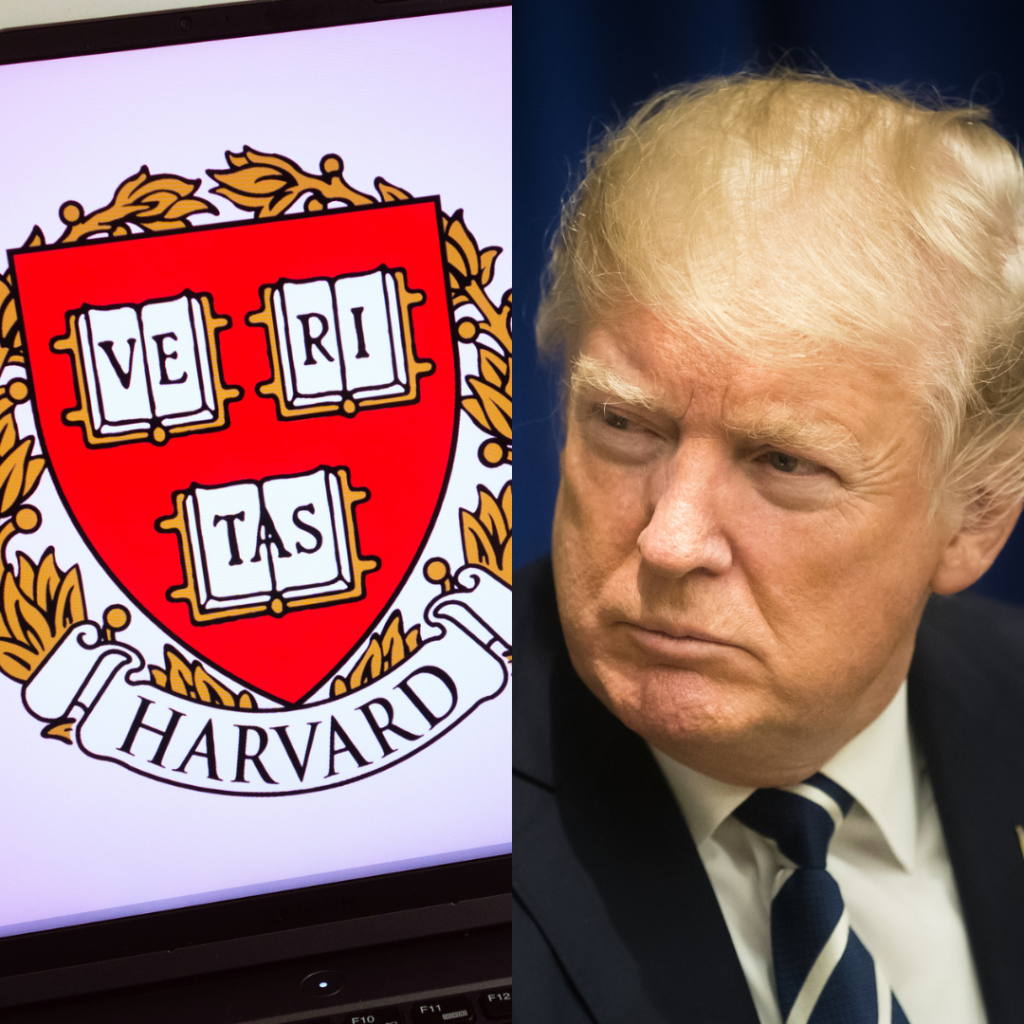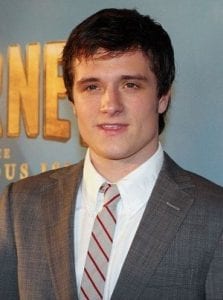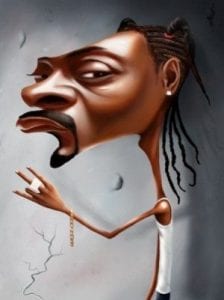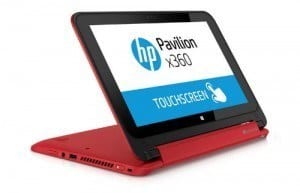
Oftentimes when I look at PC or PC hardware, it’s always the biggest and the best. The expensive, high-performance hardware is what most enthusiasts are interested in, but what about budget hardware? The hardware that students — with no particular enthusiasm for hardcore gaming or editing — would be most apt to be shopping for would be lower cost. That said, nobody wants a “cheap” PC, incapable of doing even the most menial daily tasks.
That’s where the HP x360 steps in.
This PC is a two-in-one device, acting as a PC or a tablet because of the ability to fold the touch-screen over, making it perfect for travel or to bring to class for notes or snarky Facebook updates about your professor who strangely smells of onions. It’s not too big either, with the viewable screen measuring just over 11.5”, less than an inch tall, and weighing just over three pounds. It’s mobile, it’s not too gaudy, and it still gets the job done for most of your basic college activities.
Activities like watching your favorite shows, for instance. There isn’t an optical drive, as is the norm with laptops focusing on mobility, but there are three USB ports (two USB 2.0 and one USB 3.0) and an HDMI out port which will let you attach this to your television to watch in HD on something bigger than the attached screen. Additionally, it’s rocking dual speakers with Beat Audio though, admittedly, having Beats Audio doesn’t necessarily add anything to the device, it’s more of a selling point.

The audio is good, don’t misunderstand that, as it’s pumped out from two places, something tablet rarely do. But if you ask “Does Beats Audio add anything to it?” the most appropriate response would be, “It might. Maybe.” Nevertheless the audio is decent, including the bass, and you won’t be upset at what you’re hearing.

The guts of the PC/tablet hybrid are useful as well, powered by an Intel Pentium N3530 processor (2.17GHz 2M L2 cache or 2.13GHz 1M L2 cache) and 4GB of RAM (expandable to 8GB) power the Windows 8.1 OS. You may have heard some discouraging things about the newest Windows OS, but fear not, with a touch screen this runs pretty damned smooth.
It’s also got wireless or wired WAN/LAN capabilities, though you’ll use that mostly for basic network connections and nothing heavy-duty like hardcore online gaming. The battery is probably the biggest disappointment, though it’s not as if you’ll need a recharge like your smartphone does. It lasts about four to five hours before it needs a refresh, though in standby it’s far, far longer. Days, in some cases.

Overall, if you’re debating between picking up a tablet or investing in a laptop, why not do both? Starting at $399.99, this isn’t going to be a disappointment if you purchase it knowing what you’re getting. It’s not overly powerful, but it will let you stream media, browse the web, or use it as a tablet. It’s using Windows as an OS, but it could benefit from a dual-boot option that loads Android for tablet mode because that would expand the app selection but thousands. For the student on a budget who needs function and doesn’t want to sacrifice quality, HP’s x360 is ideal.