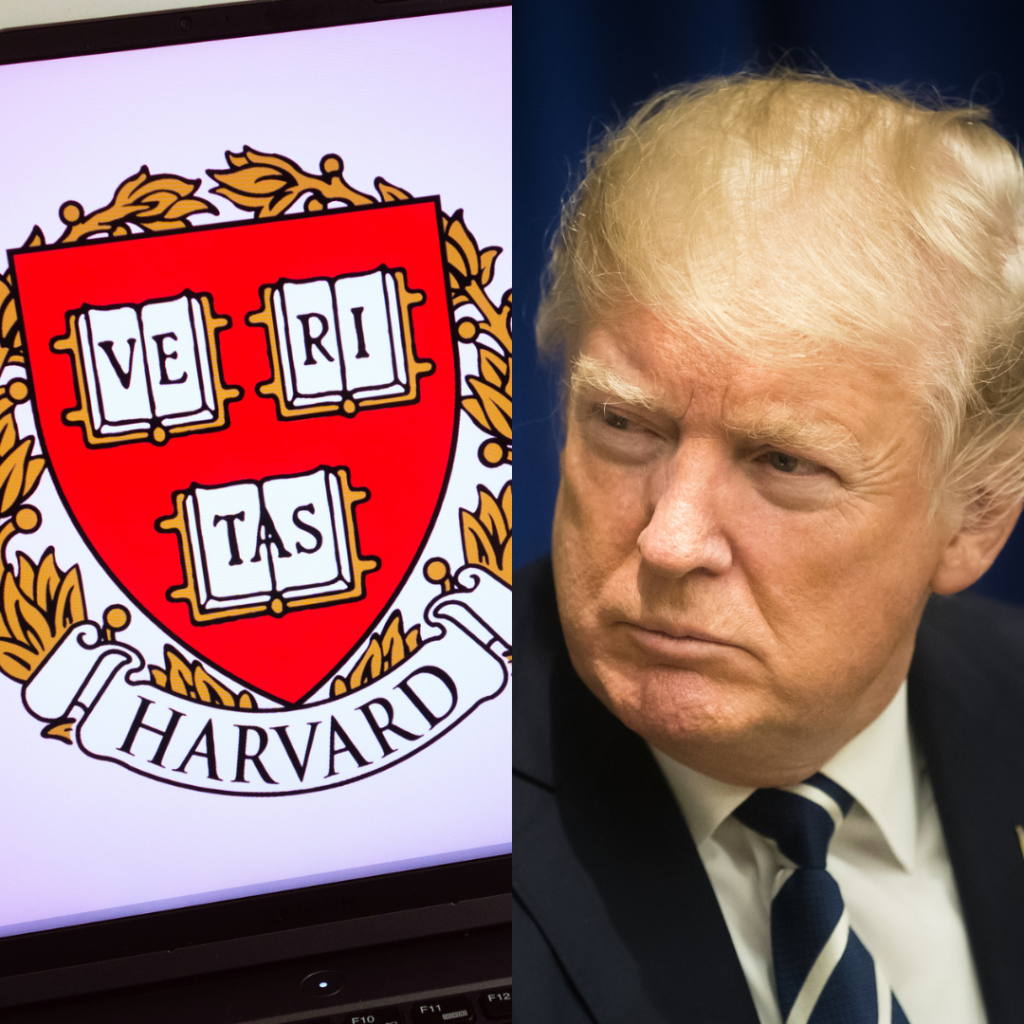Self-describing your product as the “ultimate wireless companion” is bold, but Kingston makes bold decisions. That’s clear with the MobileLite Wireless, a device that acts as wireless cloud storage, streaming device and battery backup. By implementing useful options and removing any unnecessary fluff, Kingston has released a product that will meet many of the simple demands you have when traveling with your smartphone or tablet device. Taking advantage of being compact, the MobileLite screams convenience, fitting into most pockets, purses or messenger bags with ease and looks similar to some laptop batteries, though far lighter. The drawbacks of the device are as concise as the benefits, falling mostly to a discussion of how it offers some, but not enough of what the user needs.
The gray & black finish is ideal because it gets manhandled often and a lighter color, Apple’s signature white for instance, would easily become dirty. Measuring a hair under 5.5”x 2.25”x0.75” and weighing under 100 grams, you’d expect a drop or a jostle to be the end of your gadget. It’s resilient though, with a hard plastic shell and thin metal (perhaps aluminum) cover to protect from most damage beyond superficial scratches and dings. The design is also ideal for data storage and transfer, with ports on either end for different connections. One end features an SD/HC/XC card slot (mini SD card adapter included), while the other is for USB and micro-USB. The micro-usb slot is used specifically for charging the MobileLite Wireless, while the typical USB port is multi-use.

The first use acts as charging option for your smartphone due to the 1,800mAh Lithium-polymer battery located within the MobileLite. While that’s not enough to competently charge a tablet, using it for your smartphone is ideal, regardless of brand and model. Understanding your phone is key and, though none of us typically allow a phone to discharge to 0%, knowing when to attach this Kingston life-support can be the difference between frantically applying technological CPR versus a well-child…er, phone checkup. The second USB use is for expanded storage. If the SD card is full (or too small for what you’re working on) simply attach a flash drive of any capacity and increase your storage.

The point of all that storage is simple: WiFi connectivity through your MobileLite. A simple setup allows you to connect your phone or tablet to the MobileLite and access the files stored within. This allows for simple transfer or access of pictures, files, even movies. Once connected, the MobileLite app can then connect through the device itself and remain connected to a WiFi hotspot, public or private. Because you can have up to three users connected to the MobileLite at once, you can essentially use it to tether multiple devices if you happen to be somewhere that allows only one connection or requires additional fees for multiple devices — a hotel for instance. Additionally, for those long road trips when you have your friends, parents or children in the back seat who don’t want to agree on what to watch, you can stream three separate videos at the same time, depending on what you’ve already stored yourself.
For those who routinely find themselves with a flash drive and no way to read the data on it, in a situation where you want to take more pictures, but can’t due to limited phone storage capacity or facing a flashing red battery as you watch a dearly loved friend slowly fade in front of your eyes, the Kingston MobileLite Wireless is your answer. At an extremely affordable $59.99, you’ll find reasons for consistent use and, in the event of an emergency, you’ll be glad you have it.