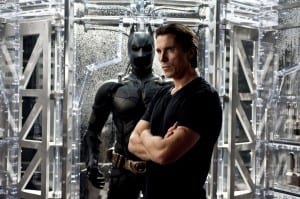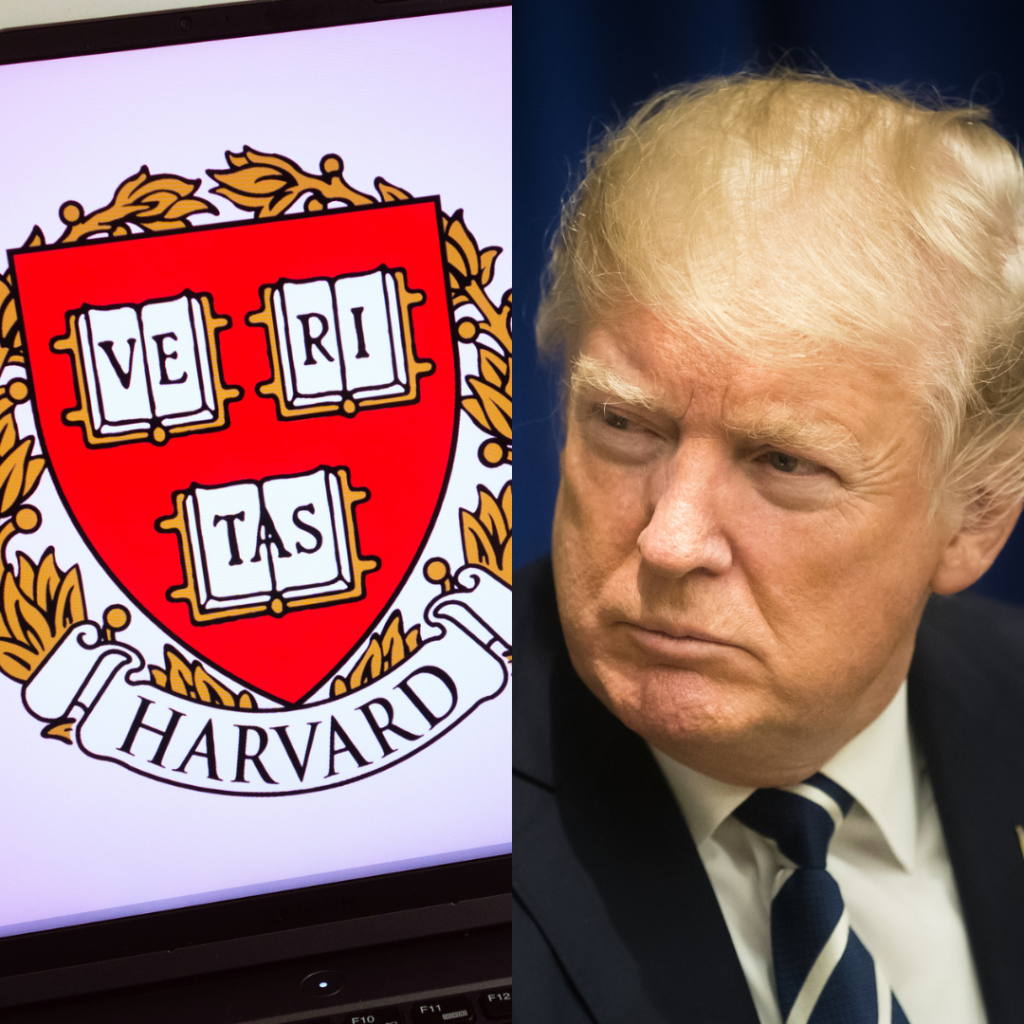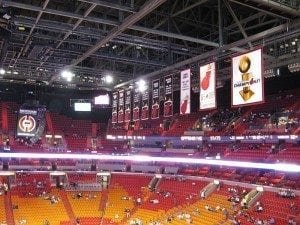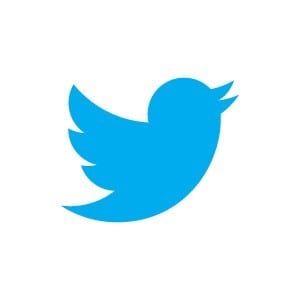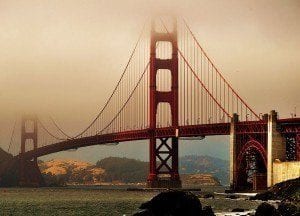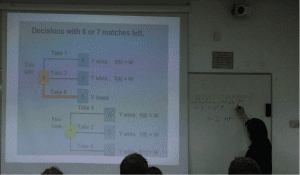
Over the last year I have been focused on helping students get better grades. What I found isn’t surprising – good lecture notes are the best way for students to succeed. Using my research I created a powerful new way for students to easily take great notes and get better grades – combining lecture note taking with the multimedia capability of the iPhone.
LectureMonkey is a simple note taking system based on extensive academic research and field-testing with college students. LectureMonkey harnesses the power of the iPhone by using image processing and audio enhancement to automatically record multimedia summaries of classes, ensuring you have the material you need, when you need it – before midterms and finals. LectureMonkey’s blended lecture note taking system automatically combines lecture material (presentation, boards and audio) with interactive, collaborative class comments.
LectureMonkey makes it simple for anyone with an iPhone get better grades by creating a crowd sourced slide show of everything that went on in class – audio, boards and presentation. All you need is an iPhone, LectureMonkey app and a free Dropbox™ account.
If you have a good seat with a view of the front of the room just press record, point your iPhone towards the front of the room and LectureMonkey automatically creates a lecture summary by recording the lecture with all its content (presentation, boards, audio, class comments).
If your seat is less than ideal, or you don’t have a stand – just use capture mode. LectureMonkey will record audio – and take an image whenever you pick up the phone and point it at the presentation. Images are automatically integrated as part of your lecture summary.
But that is only a small part of the solution. LectureMonkey also enables comments just by typing a message in the app or at www.lecturemonkey.com during recording. Comments are automatically integrated and at the end of the lecture you have a lecture summary – audio and images of the boards + presentation combined with your comments.
Now for the best part – not only do you have your own recording of class, LectureMonkey gathers the images, video and comments from all participants to create a shared lecture summary when class is over. Just think – before exams you can easily review any lecture using the images and comments to quickly jump the parts you need.
If you are a student – try LectureMonkey. You’ll get better grades and have an easier time preparing for exams – all you need is an iPhone and to remember to use it during class.
If you are a teacher – LectureMonkey empowers your students to get the most from your lectures. LectureMonkey recordings aren’t video, they are a high resolution slideshow of presentation and whiteboard images combined with audio recording and comments. LectureMonkey uses patent pending smart capture technology that compresses an hour lecture into a high quality recording that uses only about 50MB of storage. There is no central repository, lectures are stored in your student’s own Dropbox™ account. Lecture sharing can be limited to allow access only to students with a school email account – or can be made available to everyone with the app. Lectures are viewed through the app or on the web at www.lecturemonkey.com.
LectureMonkey is being offered free for a limited time. Download the app from iTunes at https://itunes.apple.com/il/app/lecturemonkey-automated-lecture/id547592845?mt=8 or visit our website.