College Education, Life on Campus, Sponsored Editorial
How College Grads Can Use Tech to Track Remote Intern Teams Efficiently
Editorial Staff

So, you just finished college. You’ve jumped into your first leadership role. Maybe it’s at a startup or part of a side hustle. You’ve got an intern team helping with daily tasks. But there’s a twist. They’re all remote. And now, you’re the one in charge of making sure everyone stays on track. That can feel overwhelming, especially when you’re still figuring things out yourself.
But here’s the good news. You don’t have to micromanage or guess if people are working. With the right tools and approach, you can lead a remote intern team like a pro. It’s all about tech, mindset, and being clear from day one.
Start With Clear Expectations
Before you even think about apps or software, set the tone. If you’re leading a remote intern team, they need to know what’s expected. What are the goals? How should they check in? How do they track progress?
This makes tracking remote intern teams much easier later on. Everyone knows what matters and how to report it. You’ll no longer need to go after them for updates. Instead, you’ll get what you need on time. Clarity beats chaos every time.
Write out simple guidelines. Nothing fancy. Just the basics. Use a shared doc or a welcome message in your chat app. Mention working hours, response times, and how to submit tasks. If they’re new to remote work, this will help them feel more grounded too.
Use Time Trackers
Yes, time tracking can be helpful. But it needs the right balance. You’re not simply tracking remote workers; you’re building trust. Time-tracking tools can help your interns stay focused. These tools also give you insight into how long tasks take.
Let your interns know you’re not using trackers to watch their every move. You’re just trying to improve workflows. Maybe a blog post takes four hours when it should take two. Maybe someone’s spending too much time on basic edits. These things matter.
Time data can help you spot training needs. It can also help with better planning. But always lead with trust. If interns feel spied on, morale tanks fast.
Pick the Right Project Management Tool
You don’t need a huge software stack. All you really need is one reliable tool that everyone can get on board with. Think Trello, Asana, or ClickUp. These platforms let you create tasks, assign deadlines, and see what’s in progress.
With tools like these, you won’t have to wonder, “What’s done?” or “Who’s working on this?” It’s all right there. Plus, most of these tools have mobile apps. That helps interns who might be working between classes or jobs.
Keep the setup simple. Don’t overload the boards with too many tags or columns. Create one board per project or goal. Use labels to track progress like “To Do,” “In Progress,” and “Done.” That’s more than enough to get started.
Keep Communication Active and Friendly
No one likes radio silence, especially in a remote setup. Pick one tool for daily chats. Slack, Discord, or even WhatsApp can work. Just make sure everyone knows where to ask questions and share updates.
Set up a quick check-in habit. You can make it a daily or weekly thing—just go with what vibes best for you. No need for this to drag on. A simple “What’s up for today?” message works. It helps keep things moving without wasting time.
Also, be human. Ask how they’re doing. Share memes. Drop a quick “nice job” when someone crushes a task. It keeps the team vibe strong, even if you’ve never met face to face.
Use Dashboards or Sheets for Tracking Progress
Sometimes, simple tools are the best. A shared Google Sheet can seriously make a difference. Create a tracker with names, tasks, deadlines, and status updates. This helps with visibility. Everyone sees what’s happening in real time.
For something more advanced, you can use Notion or Airtable. These tools let you build dashboards with more structure. But don’t overcomplicate it. The goal is to make work easy to follow. If it feels like homework, your interns won’t keep it updated.
These dashboards are great when reporting progress to a founder, manager, or mentor. They make you look organized. And they help you stay on top of things without micromanaging.
Make Use of Feedback Loops
Interns don’t need long reviews. But quick feedback goes a long way. If someone turns in a draft or design, let them know what’s working. Point out what needs improvement. Keep it honest but kind.
Also, ask them how things are going. Maybe the tools are confusing. Maybe tasks aren’t clear. If they don’t say anything, ask them in one-on-ones. Feedback should go both ways. You’re leading, but you’re also learning.
Feedback loops help everyone grow. They also keep the workflow smooth. Less confusion, fewer delays.
Bottom Line: Celebrate Wins and Build Real Experience
Interns want experience. They want to grow. If they hit a big goal or complete a tough task, give them a shoutout. Share their wins with the team. Maybe even with your network.
This builds confidence. It also makes the internship more rewarding. They’ll remember how you made them feel, not just what tasks they did.
You’re not just tracking remote workers. You’re shaping the way they view work. That’s a big deal. Lead with structure. Build with trust. Use tech as your tool, not your crutch. That’s how you win at managing remote teams.
SEE ALSO: Studying a Science Field? Here’s What Your Career May Look Like


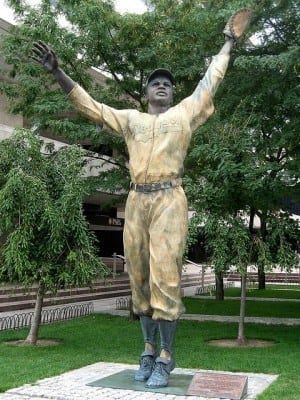
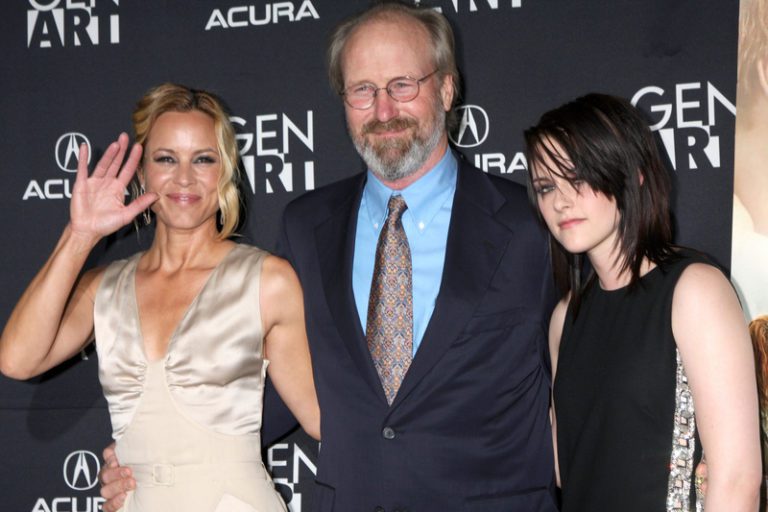








-200x300.jpg)