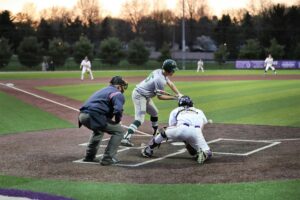Campus Living, Life on Campus
How Students Can Protect Their Digital Lives Without Becoming Tech Experts
Katelyn Thompson

College students spend most of their lives online. college-related assignments, banking, socializing, job applications, and personal communication all flow through apps and devices. With that level of digital activity comes real risk. Students face phishing attempts, hacked accounts, leaked passwords, and identity theft more than any previous generation. The challenge is that most students know the risks but do not want to become cybersecurity experts just to stay safe.
The good news is that protecting your digital life does not require advanced skills. A few simple habits can block the majority of threats students encounter every day. These steps are fast, practical, and easy to maintain.
Use Strong, Unique Passwords Without Trying to Memorize Them
Most account break-ins happen because people reuse the same password everywhere. When one account gets leaked, attackers try that password across dozens of platforms. That is how a single weak password leads to a full digital takeover.
A password manager eliminates this. It creates strong passwords for you, saves them securely, and fills them in automatically. You only need to remember one master password. This one change protects your email, banking apps, class portals, and social media without you having to manually manage anything.
Turn On Two-Factor Authentication Whenever Available
Two-factor authentication, or 2FA, adds a quick verification step when you log in. Usually, it involves a text message code or an authentication app. Even if someone steals your password, they cannot get into your account without that second code.
Most major apps support 2FA, including email, campus portals, and social platforms. Turning it on takes less than a minute and makes your accounts significantly harder to break into.
Be Careful With Links You Did Not Expect
Students receive a constant stream of emails, and scammers know it. Fake internship offers, false financial-aid alerts, and phishing messages pretending to be professors are extremely common.
A few red flags include unfamiliar senders, unusual grammar, unexpected attachments, or links that look slightly different from the real website. If an email feels off, do not click anything. Instead, type the official site into your browser or contact the organization directly. A single bad click can install malware or steal your login details.
Keep Your Devices Updated Even If the Notifications Are Annoying
Updates matter. They fix real security flaws that attackers use to break into older devices. When you skip updates, your phone or laptop becomes an easy target.
Turn on automatic updates and schedule them at night. It takes almost no effort and closes the gaps hackers rely on.
Be Smart About Public Wi-Fi
Public Wi-Fi is convenient but risky. Attackers can intercept information on shared networks or create fake networks that look identical to the real ones.
Use simple precautions like avoiding sensitive logins on public Wi-Fi, using your phone’s hotspot, or enabling a VPN when needed. Think of public Wi-Fi like a public conversation. You cannot assume privacy.
Lock Down Your Social Media Settings
Students often reveal more online than they realize. Posting class schedules, location tags, and daily routines can make you an easy target for impersonation or stalking.
Enhance your privacy by setting accounts to private, limiting tag permissions, removing phone numbers from your profiles, and disabling location sharing. Reducing your online visibility keeps your personal information safer.
Protect Your Email Like It Is a Safe
Your email controls everything. If someone breaks into it, they can reset passwords, access your accounts, impersonate you, and gather personal details. Treat email as your most important digital asset.
Use a strong, unique password, enable two-factor authentication (2FA), avoid logging in on shared computers, and regularly check your account activity for unusual logins. If your email stays secure, everything else becomes much easier to protect.
Keep Your Money Secure While You Keep Your Data Secure
Many students rely on digital banking apps, payment platforms, and budgeting tools. That means financial safety is now part of digital safety. Always use trusted apps and protect your recovery codes. Some students also store part of their savings in a bitcoin wallet, for long-term management or extra privacy. If you use any kind of digital wallet, make sure your device is secure and your backup codes are stored safely.
Back Up Your Files Before Something Goes Wrong
Accidents happen. Phones get lost, laptops crash, and dorm-room mishaps can destroy important work. Backing up your notes, essays, and personal files ensures you do not lose weeks or months of progress.
Use automatic cloud backups or an external drive. Set it once and forget it.
You Do Not Need Technical Expertise, Only Simple Habits
Digital safety is not about deep technical knowledge. It is about small habits that protect you from the most common risks.
Use a password manager, turn on two-factor authentication, avoid suspicious links, update your devices, protect your social media privacy, secure your email, safeguard your financial apps, and back up your files. These are straightforward habits that make you significantly harder to target.
Students do not need to be cybersecurity experts. They just need to make smart choices that fit naturally into everyday digital life.
SEE ALSO: Everyday Tips for Boosting Energy and Well-Being During College