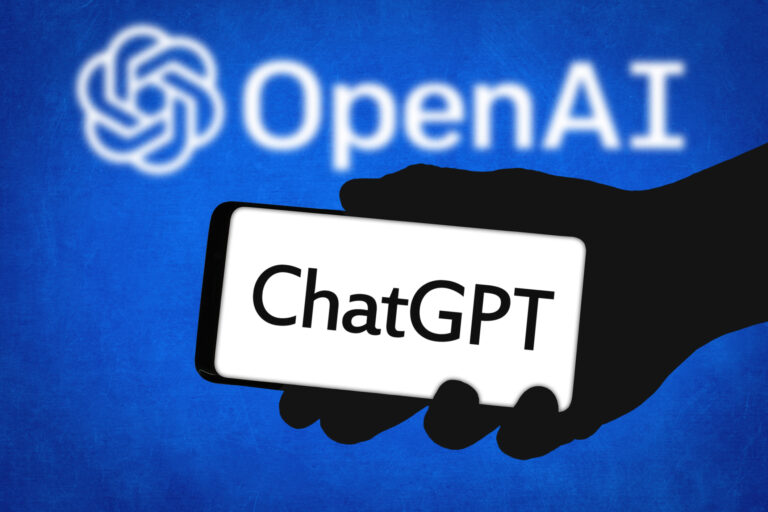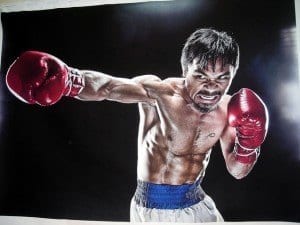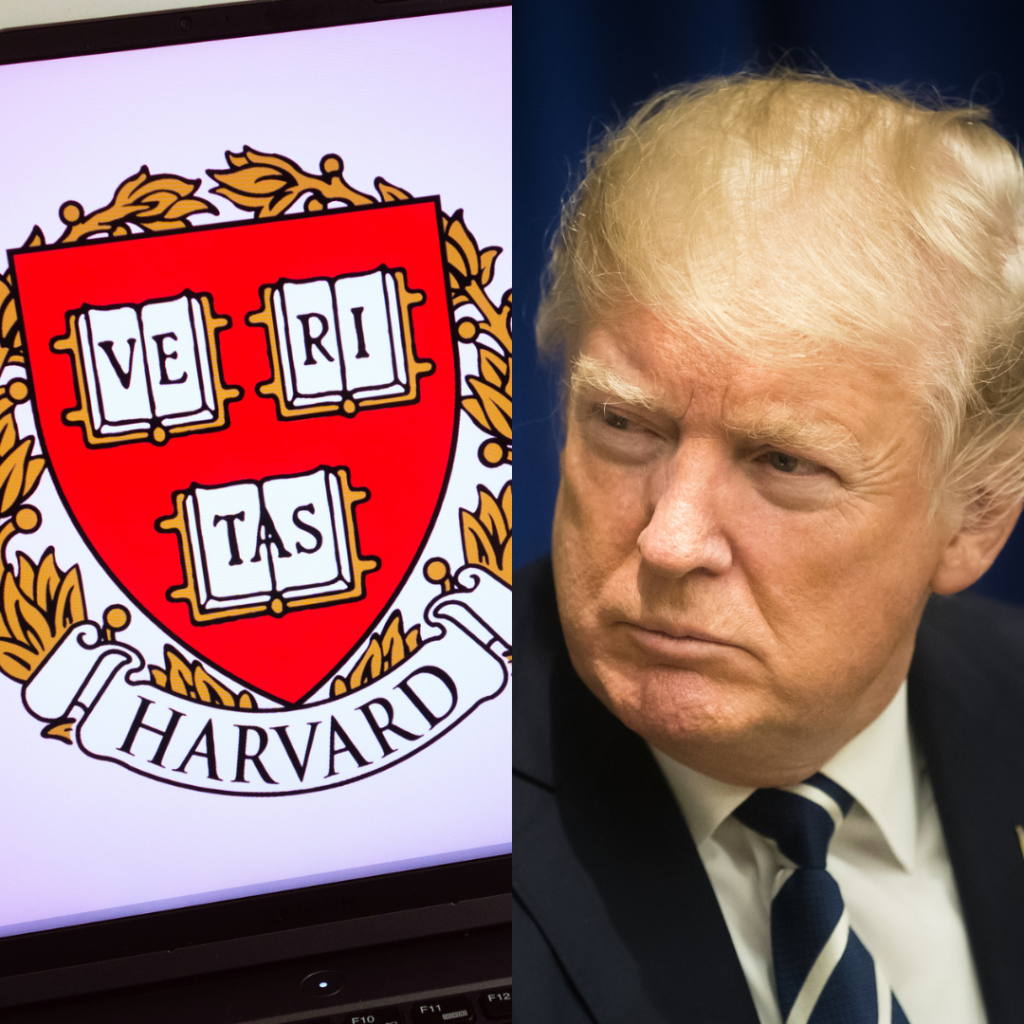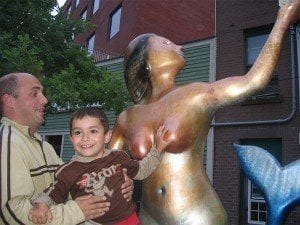Entertainment
Your note-taking just got a whole lot easier with the Livescribe smart pen for iOS
Josh Smith

With tablet PCs and smartphones invading our lives, no doubt making them easier, we’re in the midst of being assaulted with smart-devices. Watches, lighting, thermostats, home security, even your appliances can interface with your tablets and smartphone. That’s why when I was given the opportunity to test the Livescribe 3 smart pen, I was sceptical.
Though it’s only compatible with iOS, it’s a perfect implement for your college lifestyle. With everything you have being digitized, from books to videos, it’s only a matter of time before everything you write gets scanned to your electronic storage, too. Prior to my time with the Livescribe 3, all notes had to be written, scanned, renamed, then saved where I needed it to be.
Not anymore.
The pen itself is pretty hefty, with the most accurate comparison being that it’s the size of a tampon. Go ahead, laugh, but you know exactly how big it is now, don’t you? Because of the size it may be uncomfortable for some hands, but mostly it means that it’s difficult to stick in your pocket; You’ll want to carry it in your purse or with your tablet.
To describe how it works as “simple,” would be an insult to the developers. Instead, let’s say that it’s easy to use. It’s a pen after all, and it doesn’t require knowledge beyond knowing how to use a pen. After pairing it to the Livescribe app via Bluetooth, then you write.
That’s it.

The barrier, if you could really consider it one, is that your notes have to be scrawled on a proprietary notebook provided by Livescribe in the box, which contains just shy of 200 pages. You have to use this notebook, no other, when you’re writing, otherwise nothing will transfer. Each replacement book costs $14.95 and you’ll probably want one for each class. Considering your books cost hundreds of dollars, an extra $14.95 could be seen as negligible. But you’re college students, it’s not as if you have loads of extra cash lying around.
The pen itself will require a bit of maintenance, too. The charge port is located at the top of the pen, under the capacitive cap. That particular piece is extremely easy to lose and, again, costs you $14.95 to replace it. That piece is a pretty useful cap, as well. While you’re writing you won’t have to place the pen down to use your iPad or iPhone, instead using that part of the pen to maneuver between apps or to quickly close Facebook as your professor walks by.

I loved that my penmanship transfers to the iPad, too. Granted, I don’t have great hand writing, but I’ve found that some other apps that do this try to transfer your words to a system-specific font, oftentimes autocorrecting and losing most of what you wrote.
Additionally, build into the notebook are icons that have a legitimate function, depending on what you use. By tapping the star you can favorite certain notes for easy access or by using the flag you can create a to-do list. There are also media controls printed at the bottom of the page that allow you to use the iDevice’s recording functions to take a direct feed of whatever you’re doing.

Image your friend misses class, but you’re asked to take notes. You know damn well that your notes are different than hers, so while you’re more than happy to send your information to her when class is over, why not bring the class to her? Set your phone up near the professor and right from your seat you can begin recording, stopping when you think it’s prudent.
Most writing options exist within the tablet you’re using (the Samsung Galaxy Note comes to mind here) and are very useable, but not necessarily ideal. The biggest issue is that oftentimes the writing doesn’t feel genuine. The Livescribe 3 takes care of that issue by putting a legitimate writing tool in your hands and then taking your scribbles and moving them over.

You’re not going to find a device that does this better until a company is able to shrink the pen itself down to a more manageable size. It’s not overly large by any means, but it’s big enough to feel just slightly larger than I’d like, and I have big hands. I also understand the need for proprietary add-ons, like the notebook, but the price is a little too high for my liking.
Assuming you’re taking four classes per semester, you’re looking at $120 a year just on notebooks. Coupled with the $149.95 pricetag ($199.95 for the Pro Edition), you’re spending quite a sum for your note taking. For those who pour a great deal of time into the use of the Livescribe 3, you’ll get your money’s worth. But many will find that the they don’t use the gadget to its fullest extent or, more likely, that they can’t afford to use it constantly.